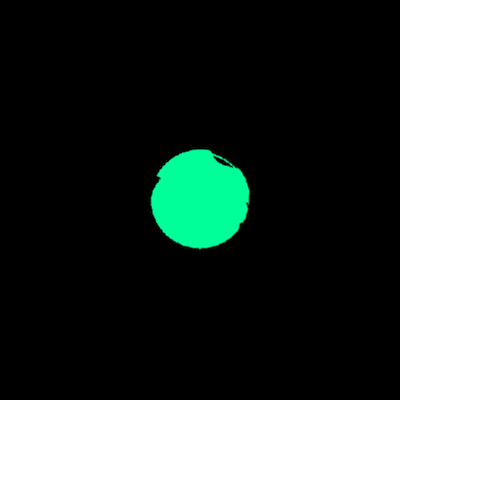Vue学习(8)-vue-router、Promise的学习
一、vue-router学习
路由的传值
- URL:
- 协议://主机:端口/路径?查询
- scheme://host:post/path?query#fragment
1
2
3
4
5
6
7
8
| <router-link :to="{path: '/profile'}, query: {name: 'why', age: 18, height: 1.88}">档案</router-link>
<h2>
{{$route.query}}
</h2>
<h2>
{{$route.query.name}}
</h2>
|
1
2
3
4
5
6
7
8
9
10
11
12
13
14
15
16
17
18
19
20
21
22
| <buutton @cilck="profileClick">档案</buutton>
data() {
return{
userId: 'zhangsan',
}
}
method: {
userClick() {
this.$router.push('/user/' + this.userId)
},
profileClick() {
this.$rounter.push({
path: '/profile',
query: {
name: 'kobe',
age: 19,
}
})
}
}
|
$router和$route的区别
$rouer为VueRouter实例,想要导航到不同url,则使用$router.push$route为当前router跳转对象里可以获取name、path、query、params等。
全局路由守卫
在路由跳转时监听改变网页标题
1
2
3
4
5
6
7
8
9
10
11
12
13
14
15
16
17
18
19
20
21
22
23
24
25
26
27
|
{
path: '/about',
name: 'About',
beforeEnter: (to, from, next) => {
next()
},
component: About
},
router.beforeEach((to, from, next) => {
document.title = to.name,
next()
})
router.afterEach((to, from) => {
})
|
组件内的守卫
1
2
3
4
5
6
7
8
9
10
11
12
13
14
15
16
17
18
| const Foo = {
template: `...`,
beforeRouteEnter (to, from, next) {
},
beforeRouteUpdate (to, from, next) {
},
beforeRouteLeave (to, from, next) {
}
}
|
详细可见官网组件内的守卫
vue-router(keep-alive)
通过添加<keep-alive>使被包含的组件保留状态,或避免重新渲染。
1
2
3
4
5
6
7
8
9
10
11
12
13
14
| //App.vue
<keep-alive>
<router-view/>
</keep-alive>
//include和exclude中填字符串或正则表达式
<keep-alive exclude="组件的name,组件的name">
//任何匹配到的组件都不会被缓存
//注意','后不能加空格
</keep-alive>
<keep-alive exclude="组件的name,组件的name">
//只有匹配到的组件才会被缓存
</keep-alive>
|
注意一点:activated,deactivated这两个生命周期函数一定是要在使用了keep-alive组件后才会有的,否则则不存在
若是因为重定向默认挂载某个组件而无法使用<keep-alive>返回之前的组件:
1
2
3
4
5
6
7
8
9
10
11
12
13
14
15
16
17
18
19
20
21
22
23
24
25
26
27
28
29
30
31
32
|
export default {
name: "Home",
data() {
return {
path: '/home/news'
}
},
activated() {
this.$router.push(this.path);
},
beforeRouteLeave (to, from, next) {
console.log(this.$route.path);
this.path = this.$route.path;
next()
}
}
|
文件路径引入问题(别名)
若是有些导入路径太麻烦,import时可以用@/components/。。。来指定从src根目录开始导入,而例如img或style就要用~@/。。。来导入。
style中的scoped的使用
在vue组件中我们我们经常需要给style添加scoped来使得当前样式只作用于当前组件的节点。添加scoped之后,实际上vue在背后做的工作是将当前组件的节点添加一个像data-v-1233这样唯一属性的标识,当然也会给当前style的所有样式添加[data-v-1233]这样的话,就可以使得当前样式只作用于当前组件的节点。
注意因为App.vue是主容器,不能在其中的style再添加scoped了,若父组件有scoped,子组件没有设置,同样,也是不能在父组件中设置子组件的节点的样式的,因为父组件用了scoped,那么父组件中style设置的样式都是唯一的了,不会作用与其他的组件样式。
二、Promise的基本使用
- 一般情况下是有异步操作时,使用promise对这个一步操作进行封装
- new -> 构造函数(1.保存了一些状态信息,2.执行传入的函数)
- 在执行传入的回调函数时会传入两个参数,resolve(成功时执行),reject(失败时执行),这两个本身也是函数
1
2
3
4
5
6
7
8
9
10
11
12
13
14
15
16
17
18
19
20
21
| new Promise((resolve, reject) => {
setTimeout(() => {
resolve()
}, 1000)
}).then(() => {
console.log('hello 1');
return new Promise((resolve, reject) => {
setTimeout(() => {
resolve()
}, 1000)
}).then(() => {
console.log('hello 2');
})
}).catch(() => {
console.log('false');
})
|
Promise的链式调用
1
2
3
4
5
6
7
8
9
10
11
12
13
14
15
16
17
18
19
20
21
22
23
24
25
26
| new Promise((resolve, reject) => {
setTimeout(() => {
resolve("aaa")
}, 1000)
}).then(res => {
console.log(res, '第一次');
return new Promise(resolve => {
resolve(res + "111")
}).then(res => {
console.log(res, '第2次');
return Promise.resolve(res + "222");
}).then(res => {
console.log(res, '第三次');
return res + "333"
}).catch(err => {
console.log("err")
})
})
|
Promise的all方法使用
1
2
3
4
5
6
7
8
9
10
11
12
13
14
15
|
new Promise.all([
new Promise(resolve => {
setTimeout(() => {
resolve('11')
}, 1000);
}),
new Promise(resolve => {
setTimeout(() => {
resolve('22')
}, 1000);
})
]).then(results => {
console.log(results);
})
|
Vue学习(9)-vuex
一、vuex的基本使用
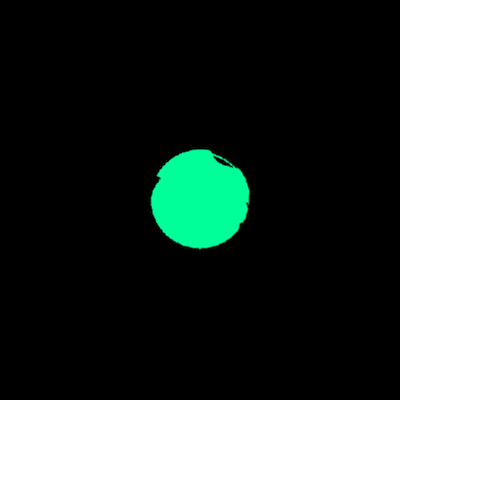
Store\index.js
1
2
3
4
5
6
7
8
9
10
11
12
13
14
15
16
17
18
19
| import Vue from 'vue'
import Vuex from 'vuex'
Vue.use(Vuex)
export default new Vuex.Store({
state: {
counter: 1000
},
mutations: {
},
actions: {
},
modules: {
}
})
|
Mutations
mutation是用来追踪状态变化,可在devtools里查看
1
2
3
4
5
6
7
8
9
10
11
|
mutations: {
increment(state) {
state.counter++
},
decrement(state) {
state.counter--
}
},
|
1
2
3
4
5
6
7
8
9
10
11
12
13
14
15
16
|
<template>
<button @click="addition">+</button>
<button @click="subtraction">-</button>
</template>
<script>
methods: {
addition() {
this.$store.commit('increment')
},
subtraction() {
this.$store.commit('decrement')
}
}
</script>
|
Mutation可以携带参数传参
1
2
3
4
5
6
7
8
9
10
11
12
13
14
15
16
17
|
<button @click="addCount(5)">+5</button>
<button @click="addStu">++</button>
addCount(count) {
this.$store.commit('incrementCount', count)
},
addStu() {
const stu = {id: 3, text: '...', done: false}
this.$store.commit('incrementStu', stu)
},
addCount2(count) {
this.$store.commit({
type: 'incrementCount2',
count
})
|
1
2
3
4
5
6
7
8
9
10
| incrementCount(state, count) {
state.counter += count
},
incrementStu(state, stu) {
state.todos.push(stu)
}
incrementCount2(state, payload) {
state.counter += payload.count
}
|
Mutations中必须是同步操作,异步的话devtool会无法追踪,就要用到action
Getters
可以认为是 store 的计算属性
1
2
3
4
5
6
7
8
9
10
11
12
13
14
15
16
17
18
19
20
21
22
23
24
25
26
27
28
29
30
31
| state: {
counter: 1000,
todos: [
{ id: 1, text: '...', done: true },
{ id: 2, text: '...', done: false },
{ id: 3, text: '...', done: false }
]
},
getters: {
powerTodos(state) {
return state.todos.filter(s => s.id >1)
},
doneTodos(state, getters) {
return getters.powerTodos.length
},
cutTodos(state) {
return function (id) {
return state.todos.filter(s => s.id > id)
}
}
},
<div>
<h2>{{$store.getters.powerTodos}}</h2>
<h2>{{$store.getters.doneTodos}}</h2>
<h2>{{$store.getters.cutTodos(2)}}</h2>
</div>
|
vuex的数据响应原理
1
2
3
| changeInfo() {
this.$store.commit('updateInfo')
}
|
1
2
3
4
5
6
7
8
| updateInfo(state) {
Vue.set(state.info, 'id', '6')
Vue.delete(state.info, 'id')
}
|
Actions
Action 类似于 mutation,不同在于:
- Action 提交的是 mutation,而不是直接变更状态。
- Action 可以包含任意异步操作。
Action 函数接受一个与 store 实例具有相同方法和属性的 context 对象,因此你可以调用 context.commit 提交一个 mutation,或者通过 context.state 和 context.getters 来获取 state 和 getters。
1
2
3
4
5
6
7
8
|
updateInfo() {
this.$store
.dispatch('a_update', 'news')
.then(res => {
console.log(res);
})
}
|
1
2
3
4
5
6
7
8
9
10
11
12
|
actions: {
a_update(context, payload) {
return new Promise((resolve, reject) => {
setTimeout(() => {
context.commit('updateInfo');
console.log(payload);
resolve('111')
}, 1000)
})
}
},
|
Modules
由于使用单一状态树,应用的所有状态会集中到一个比较大的对象。当应用变得非常复杂时,store 对象就有可能变得相当臃肿。
为了解决以上问题,Vuex 允许我们将 store 分割成模块(module)。每个模块拥有自己的 state、mutation、action、getter、甚至是嵌套子模块——从上至下进行同样方式的分割:
1
2
3
4
5
6
7
8
9
10
11
12
13
14
15
16
17
18
19
20
21
22
| const moduleA = {
state: () => ({ ... }),
mutations: { ... },
actions: { ... },
getters: { ... }
}
const moduleB = {
state: () => ({ ... }),
mutations: { ... },
actions: { ... }
}
const store = new Vuex.Store({
modules: {
a: moduleA,
b: moduleB
}
})
store.state.a
store.state.b
|
为了方便管理,可以将各个功能抽离,在导入会store中。
Vue学习(10)–axios
一、axios基本使用
get/post
1
2
3
4
5
6
7
8
9
10
11
12
13
14
15
16
17
18
19
20
21
22
23
24
25
26
27
28
29
30
31
32
| axios.get('/user?ID=12345')
.then(response => {
console.log(response);
})
.catch(error => {
console.log(error);
});
axios.get('/user', {
params: {
ID: 12345
}
})
.then(response => {
console.log(response);
})
.catch(error => {
console.log(error);
});
axios.post('/user', {
firstName: 'Fred',
lastName: 'Flintstone'
})
.then(response => {
console.log(response);
})
.catch(error => {
console.log(error);
});
|
执行多个并发请求
1
2
3
4
5
6
7
8
9
10
11
12
13
| function getUserAccount() {
return axios.get('/user/12345');
}
function getUserPermissions => {
return axios.get('/user/12345/permissions');
}
axios.all([getUserAccount(), getUserPermissions()])
.then(axios.spread((acct, perms) => {
}));
|
一些可以设置的全局默认配置
1
2
| axios.defaults.baseURL = '默认地址';
axios.defaults.timeout = 5000
|
因为并不是全都会使用全局aixos,要针对不同的请求来进行不用的配置
1
2
3
4
5
6
7
8
9
10
11
|
const instance1 = axios.create({
baseURL: '默认地址',
timeout: 5000
})
instance1({
url: '拼接地址'
}).then(res => {
console.log(res);
})
|
对axios进行模块封装
防止日后axios出问题时维护困难
1
2
3
4
5
6
7
8
9
10
11
12
13
14
15
16
17
18
19
20
21
22
23
24
25
26
|
import axios from 'axios';
export function request(config, success, failure) {
const instance = axios.create({
baseURL: '',
timeout: 5000
})
instance(config)
.then(
res => {
success(res);
}
)
.catch(
err => {
failure(err);
}
)
}
|
1
2
3
4
5
6
7
8
9
10
11
12
|
import {request} from "./network/request";
request({
url: ''
}, res => {
console.log(res);
}, err => {
console.log(err);
})
|
再进一步封装
1
2
3
4
5
6
7
8
9
10
11
12
13
14
15
16
17
18
19
20
21
22
23
24
| import axios from 'axios';
export function request(config) {
return new Promise((resolve, reject) => {
const instance = axios.create({
baseURL: '',
timeout: 5000
})
instance(config)
.then(
res => {
resolve(res);
}
)
.catch(
err => {
reject(err);
}
)
})
}
|
1
2
3
4
5
6
7
8
9
| import {request} from "./network/request";
request({
url: '',
}).then(res => {
console.log(res);
}).catch(err => {
console.log(err);
})
|
因为instance返回的就是Promise,所以可以直接返回instance
1
2
3
4
5
6
7
8
9
10
11
12
13
|
import axios from 'axios';
export function request(config) {
const instance = axios.create({
baseURL: '',
timeout: 5000
})
return instance(config)
}
|
axios的拦截器
因为听说前端拦截不太管用,先搁置着先。(结果很快就用上了。。。)